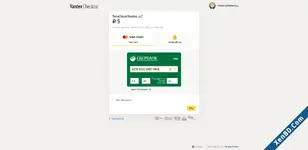- Compatible XF Versions
- 2.1
- 2.2
This add-on allows you to set up accepting payments on your forum through the YuKassa payment gateway , adding it to the list of supported ones.
At this time, automatic refunds and recurring payments are not supported.
Installation and configuration
Configuring YuKassa
- Select the project you want and then open Settings -> API Keys.
- Copy the secret key.
- Copy ShopId. It is listed at the top of the page next to the project name.
- Open the Settings tab -> Store.
- As the notification URL, enter the address that is listed on the XenForo payment profile settings page.
The address is approximately in this format:domain.com - Check the box next to the event payment.succeededand click the save button.
- As the notification URL, enter the address that is listed on the XenForo payment profile settings page.
Setting up XenForo
- Indicate in the settings the Secret Key and ShopId that you received on your wallet page.