If you're looking for a very powerful and free server, Oracle Cloud is a great option for you!
What can you do with it?
- Host a WordPress website- Run Node.js or Express apps
- Use Flask applications
- Run Docker containers
- Keep your Jupyter notebook running all the time
- Operate a trading bot to help you make money
And much more...
How to set up your Oracle Cloud server:
Step 1: Sign up for an accountGo to Oracle Cloud Free Tier Signup and follow the steps to create your account. You'll need to enter your credit card info, but don't worry—it’s only for verification. You won’t be charged when using the free services.
Step 2: Create a virtual computer (called a VM)
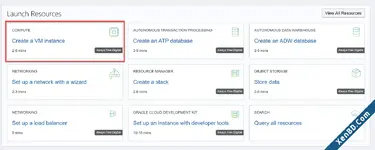
Once you're logged in, click on “Create a VM instance.”
Oracle offers free resources each month—specifically, 3,000 OCPU hours and 18,000 GB hours for free. If you choose the shape called VM.Standard.A1.Flex, which uses an Arm processor, this means you get 4 virtual CPUs and 24 GB of RAM for free. To make the most of the free services, set the options accordingly (see the pictures for help).

For the login key, you can create one yourself using a program called PuTTY (Windows) or use the auto-generated key from Oracle. Make sure to save your SSH key because you'll need it to access your server later.
When choosing storage, set the size to 200 GB, which is the maximum allowed for free.
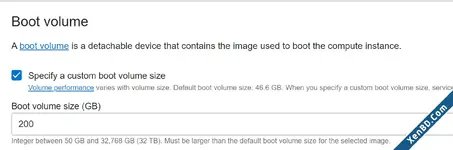
Step 3: Connect to your VM
Use the SSH private key you saved earlier to connect to your server. You can use programs like PuTTY or MobaXTerm on Windows, or just the Terminal on Mac or Linux. Log in with the username “opc.” Once connected, type
sudo -i; yum update -y To update the software on your server.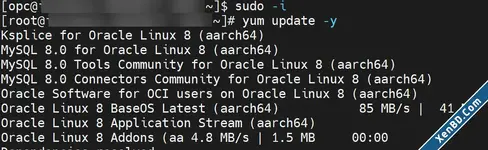
That’s it! Now your server is ready to use!
Here's the link to Oracle's official help page about their free resources: Always Free Resources


 Coins
Coins
