SVG - Click to Copy - Copy a specific section of text with one click
Using this cc code, we select a specific section of text for copying with one click on it.
Example of use:
if we simply select a section of text into tags
Code:
then by clicking the same text is copied, and if we use the cc code options
Code:
what is specified in the option will be copied.
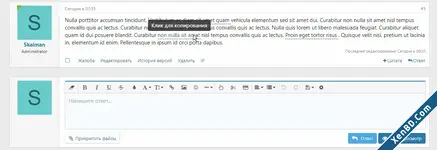
Read more about this resource...
Using this cc code, we select a specific section of text for copying with one click on it.
Example of use:
if we simply select a section of text into tags
Code:
Code:
[COPYCLICK]non nulla sit amet[/COPYCLICK]Code:
Code:
[COPYCLICK=777]ac diam sit amet quam[/COPYCLICK]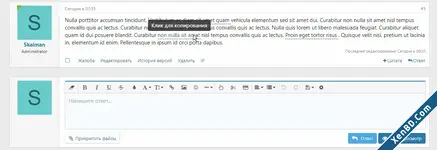
Read more about this resource...
