Xenforo 2 Template Identifier Script
Easiest way to identify any template in Xenforo including admin templates.
1: Create any shortcut in your bookmarks bar. Anything will work as long as it is a shortcut.Easiest way to identify any template in Xenforo including admin templates.
2: Edit that shortcut by right clicking the shourtcut and add the javascript noted below as the address, then save it.
3: browse any page in your forum and then click the shortcut. It should popup on the top of the page.
javascript:(function(){XF.flashMessage($('html').data('template'),%2012000)}())javascript:XF.flashMessage(document.querySelector('html').dataset.template, 5000)To identify what template you are viewing just hit the shortcut.
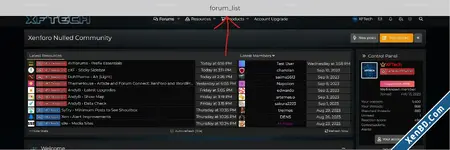
Last edited by a moderator:
